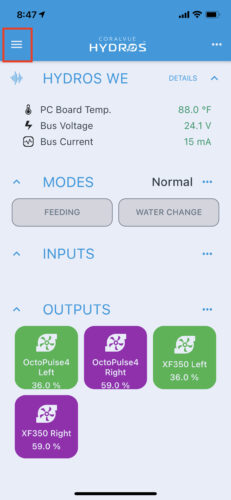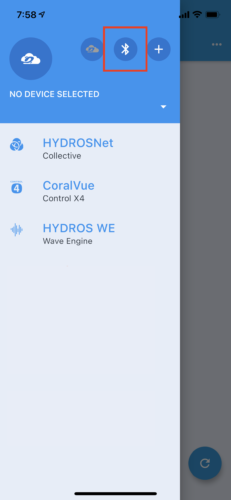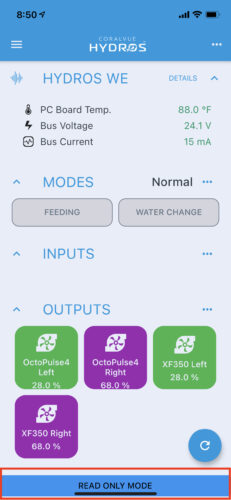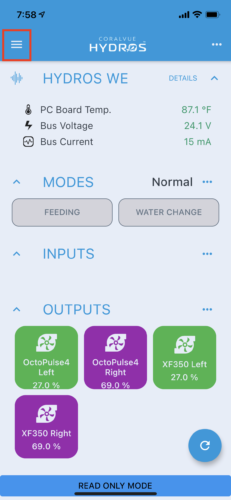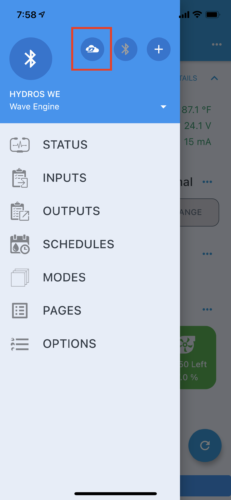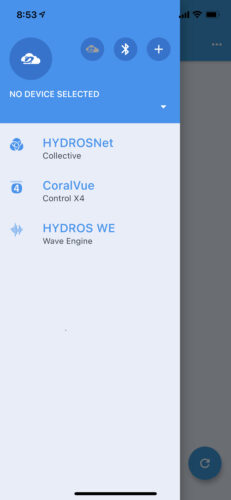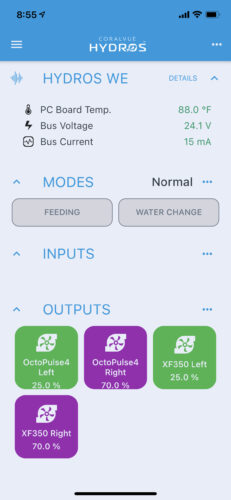The HYDROS allows you to connect to your device via Bluetooth if your internet or WiFi is temporarily down. This allows you to connect to the device directly without the cloud, where you can override outputs and outlets. Bluetooth DOES NOT allow you to make permanent configuration changes as it is not intended for day-to-day use.