
You can now use an EcoTech Marine VorTech™ at one end of your tank and a Reef Octopus OCTO Pulse at the other and have the pumps work together simultaneously opposite of each other, or something completely different. Best of all, you aren’t limited to 2 pumps! Add a Maxspect Gyre into the mix if you want to!

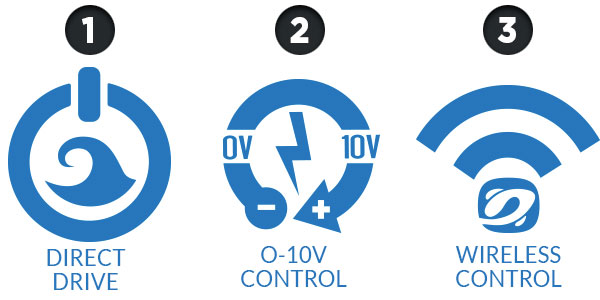

There are many pumps you can plug right into the WaveEngine, eliminating the need for not only that pump’s external controller, but also its power brick. That’s right! The WaveEngine can power up to 4 pumps simultaneously. Imagine all of the clutter you can clear out of your stand!
All that you’ll need to directly connect pumps like the Maxspect Gyre, IceCap Gyre, Reef Octopus OCTO Pulse, and the upcoming Blade pump are HYDROS Direct Drive Adapter cords which run $12.99 a piece.

Many popular pumps from brands like Tunze, Abyzz and Reef Octopus have external controllers equipped with a 0-10V port that allows them to be connected to a third-party controller. You’ll just need a HYDROS 0-10v quad adapter to plug in your pump and voilà! You can now take advantage of all the native flow modes and presets the pump offers without any complicated programming.

EcoTech Marine VorTech™ pumps can be controlled wirelessly by the WaveEngine. To do so, you’ll first need to purchase the appropriate WaveEngine model with the EcoTech Marine wireless card installed.
This version of the WaveEngine costs $50 more than the standard version, but it’s money well spent if you want to control all your pumps from different brands using a single app. The way to control EcoTech Marine pumps like the VorTech is by using their wireless Slave Mode. Now you can use your VorTech pumps in conjunction with the other pumps you own!
The HYDROS app completely replaces the need for individual pump apps and manual controllers. The WaveEngine can tap into the native control platform of each pump to access all its preset flow patterns and modes or you can create your own!
See What You Can Do »

Not only can you control your pumps from anywhere, you can monitor them, too! The WaveEngine tracks a lot of useful data you can use to ensure your pumps are running optimally.

You have the option of controlling your pumps locally via WiFi, which you do not need an Internet connection for, or remotely using the HYDROS Cloud. HYDROS Cloud allows you to communicate with the WaveEngine via the Internet. HYDROS Cloud is part of the Amazon Web Services and Internet of Things platform to ensure high security and reliability.
Local control gives you the option of direct access to your control settings in the event your Internet connection is unavailable. No matter your situation, the HYDROS WaveEngine will work to keep your tank inhabitants alive!

The WaveEngine has a 0-10V input so you can plug it into a third-party controller like the Neptune Systems Apex, GHL ProfiLux, and the Reef Angel. Once connected, you’ll be able to control pump speeds and trigger different flow modes.

You can also connect CoralVue’s own aquarium controllers directly to the WaveEngine using the Command Bus Ports. This allows your HYDROS devices to not only communicate with each other, but the WaveEngine can actually power the other controllers. So now you have more control and less clutter!
Just like the other HYDROS Controls, the WaveEngine v2 can control up to 8 WiFi devices for added modular control on additional equipment like lights, pumps, feeders, and more by simply adding a HYDROS WiFi Power Strip or HYDROS Smart Plug (both sold separately).
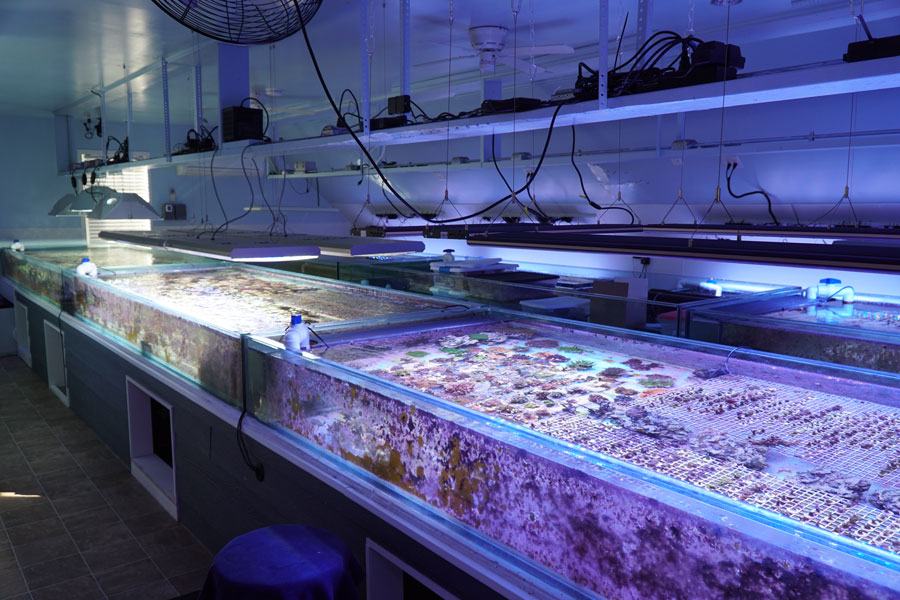
Do you have a big aquarium or an extra-long frag tank? You can connect multiple WaveEngines together with WiFi to control even more pumps! Pumps connected to WaveEngine A will run in perfect synchronization with pumps connected to WaveEngine B, C, D, and so forth with an accuracy of 1/1000 of a second.

The WaveEngine is designed to thrive in the wet and salty environment of an aquarium stand. It is sealed inside a watertight, dust-tight, IP65-rated industrial enclosure that can get wet without affecting performance. The connectors we use are rugged, color-coded and screw on securely. These type of connectors are used on aircraft worldwide and are proven to be tough and reliable.

HYDROS WaveEngines are assembled by dedicated aquarium hobbyists in-house at CoralVue headquarters in Slidell, Louisiana.
If you can’t find what you’re looking for in the frequently asked questions, where to buy, or pump compatibility, please contact us.